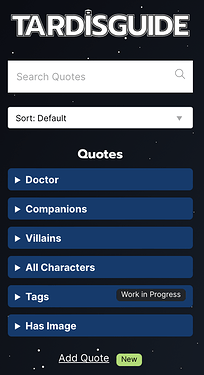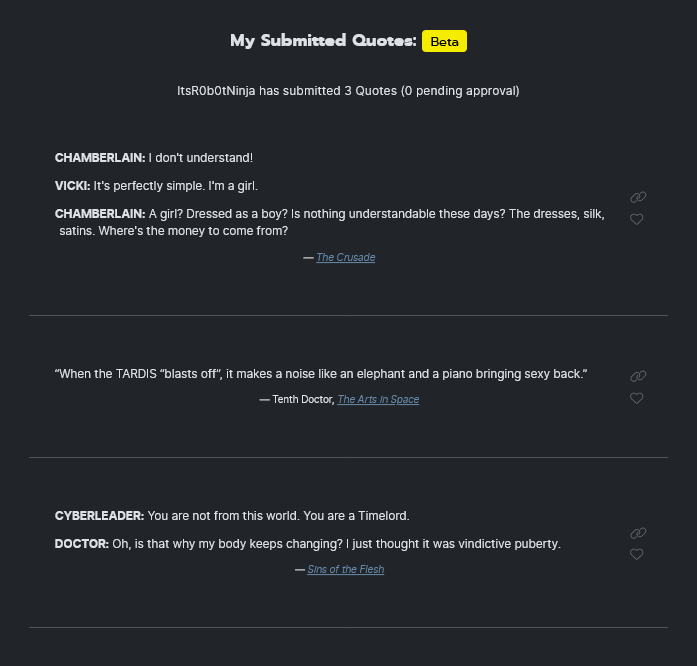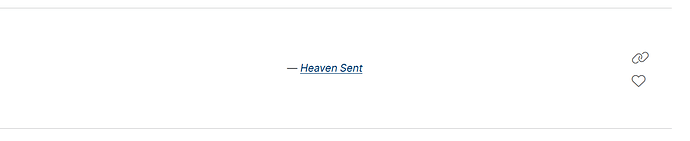If you find a quote for a story that is missing from the site, you can now add quotes and earn badges for doing so!
Here is a guide on how to do this, including a brand new way to view the quotes you have submitted!
On the main quotes page, find the link to Add Quote (shown at the bottom of this screenshot):
If you aren’t already verified, you’ll need to do that first. That is done by posting an introduction post to the forum, and then waiting until you are verified by a member of staff.
Please ensure the quote is not already on the site before attempting to add it!
Please only add quotes that others would find interesting!
Then, enter the details to add a quote:
Title:
This should be part of the quote, a few words if possible. It will automatically be used as the URL as well.
Example:
All of time and space
Quote
The main quote. Please always include the name of the person quoting IN FULL CAPS in front of every line of speech. Add a line break in between different people. Add (brackets) around text that is describing what happens.
This is all made easier if you copy the quote directly from the transcript. You can also use Markdown, like here on the forum, to add bold and italic.
Example:
DOCTOR: This is something the Doctor said.
(Brackets to describe what is happening on-screen)
ROSE: This is what Rose said in response.
Story
Select from the list the name of the story. In very rare cases there are two stories with the same name, try to work out the correct one with the additional info at your disposal.
Character(s)
Select any and all Characters (Doctors, companions, villains…) that are speaking in the quote. Try to be as specific as possible - never select “The Doctor”, always choose more specific, such as “Fourth Doctor”. The same goes for characters like The Master (e.g. choose “The Saxon Master”), or K9 (choose Mark I or Mark II), etc!
Tag(s)
Click the Tags dropdown to see what is available - we are adding tags all the time. Choose tags that best describe this quote.
That’s it! Then submit the quote and after it has been approved, it will show on the site. But even before it is approved, you can check it and add it to your favourites:
Viewing your submitted quotes
On your profile, under “My Quotes” there is a “My Submitted Quotes” area. This will list every quote you’ve submitted. You can add them to your favourites, or share the link.
Other people can’t see the content of unapproved quotes, but you can add them to your favourites here so that as soon as they go live, they will appear in your favourites list!
More updates coming soon:
There will soon be badges up for grabs for submitting quotes that receive a high number of favourites! Watch this space!